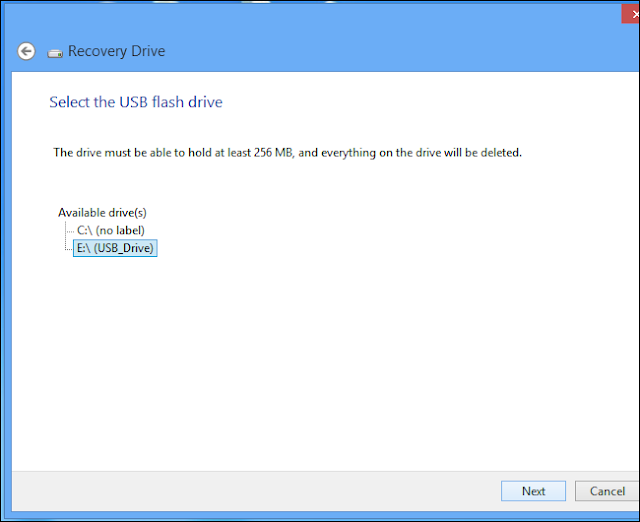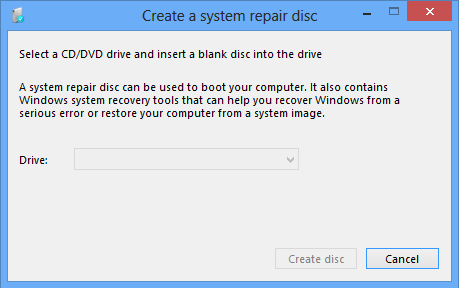Windows 8 or 10 allows you to create recovery drive (USB) or system repair disc (CD or DVD) that can be used to troubleshoot problems like startup repair, file system problems, system restore and resetting your PC. Each type of recovery media gives you access to Windows advanced startup options.
Note : you cannot use Refresh or Reset Your PC features if Windows is installed on a drive with GPT (not MBR) partition table until you force "UEFI only" boot setting in BIOS/EFI. Windows 8 and 10 will not detect GPT partition alignment correctly if BIOS booting is enabled.
Note : you cannot use Refresh or Reset Your PC features if Windows is installed on a drive with GPT (not MBR) partition table until you force "UEFI only" boot setting in BIOS/EFI. Windows 8 and 10 will not detect GPT partition alignment correctly if BIOS booting is enabled.
How to Create a Recovery Drive (USB flash drive)
To create a bootable USB recovery drive, you need USB flash drive with space at least 256 MB for Windows 8, 4 GB for Windows 10 32bit and 8 GB for Windows 10 64bit.
To open the recovery drive creation tool, press the Windows key and type "create a recovery drive". Click the Setting category and launch the create a recovery drive application.
The Recovery Media Creator opens on your desktop. If your computer came with a recovery partition, you can copy it to the recovery drive, check the box says "copy the recovery partition from the PC to the recovery drive in Windows 8 or Backup system files to the recovery drive in Windows 10", otherwise click next. This will increase Recovery Drive space requirements from the default 256 megabytes to about 4 gigabytes in Windows 8.
You'll be prompted to select a connected USB drive and click the create button to copy files into USB drive.
Windows will warn you that all contents of the selected drive will be deleted. To continue, click create. The drive formatting and file copying process might takes several minutes, depending on the speed of your USB drive, after the drive is ready, click finish.
How to Create System Repair Disc (CD or DVD)
Open the disc creation tool by pressing Windows key and type recdisc, hit enter. The disc creator will open on the desktop, select the disc burner drive with a writable CD or DVD in it and click the create disc button to create recovery disc.
Creating the System Repair Disc might take several minutes and after the process is complete, label the disc as instructed.